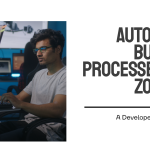Zoho Desk Customization: Building Advanced Ticketing Solutions
Zoho Desk Customization – Building Advanced Ticketing Solutions
In today’s fast-paced digital world, delivering outstanding customer service is crucial for business success. Zoho Desk, one of the leading help desk solutions, offers a highly customizable platform to manage customer interactions efficiently. But for businesses with unique workflows and specialized requirements, basic setup isn’t always enough.
That’s where Zoho Desk Customization comes into play.
In this blog, we’ll explore how you can build advanced ticketing solutions by customizing Zoho Desk — helping you take your support operations to the next level.
Why Customize Zoho Desk?
While Zoho Desk provides powerful default features, customization allows you to:
- Align the system with your business processes
- Automate repetitive tasks and save time
- Enhance the agent experience with tailored views and workflows
- Improve customer satisfaction with quicker, more accurate responses
Key Customization Options in Zoho Desk
- Custom Fields and Layouts
Create custom fields and design layouts to capture details your team needs.
Example: Add fields like “Product Serial Number” or “Priority Customer” to tickets. - Custom Workflows and Automations
Automate ticket assignments, escalations, or alerts using Workflow Rules and Blueprints.
Example: Automatically assign high-priority tickets to a senior agent. - Custom Functions
Use Deluge (Zoho’s scripting language) to dynamically update records or fetch data.
Example: Update a customer’s subscription status when a ticket is resolved. - Ticket Templates and Macros
Use ticket templates for common issues and macros to automate routine actions. - Integration with Third-party Apps
Integrate with CRM, Billing, or Communication tools using APIs, webhooks, or native integrations.
Example: Pull purchase history from Zoho CRM directly into the ticket view.
Example: Building an Advanced Ticketing Solution
Scenario: Send a special price offer to customers who haven’t purchased specific items in the last three months.
Steps to Customize:
- Create custom fields in the ticket to store last purchase dates and item details.
- Write a custom function to fetch the customer’s purchase history from your CRM.
- Develop automation to compare the last 12 months’ purchases with the last 3 months.
- Trigger an email offering special prices for missed items.
- Track responses within Zoho Desk for efficient follow-ups.
This not only helps manage tickets but also boosts customer retention and drives new sales.
Best Practices for Zoho Desk Customization
- Start with a clear plan: Know your business goals before starting.
- Keep it simple: Avoid overly complex workflows.
- Test thoroughly: Always test in a sandbox environment.
- Monitor and optimize: Use built-in reports and dashboards to evaluate performance.
Final Thoughts
Zoho Desk customization unlocks a new level of efficiency, personalization, and performance. Through advanced workflows, integrations, or custom functions, the platform becomes a powerful tool tailored to your needs.
By investing time in thoughtful customization, you can build advanced ticketing solutions that exceed your customers’ expectations.