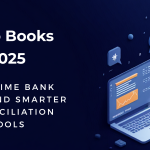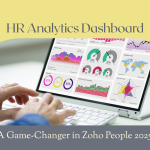Zoho Desk Automation Rules: Cut Down on Response Time and Boost Satisfaction
Customer experience is what will either make or break a company in this age of hyper-competition. Seconds matters when your customers are waiting for a resolution. That’s where Zoho Desk’s Automation Rules step in as a game-changer. They’re not solely about rushing things along—they’re about building trust, boosting satisfaction, and ensuring your team is spending time on what really counts: solving issues, not sorting out tickets.
Whether you are an enterprise or a startup, intelligent automation in your support system is no longer a nice-to-have but rather a must-have. Let’s discover how Zoho Desk automation can revolutionize your support efficiency and customer satisfaction.
What are Zoho Desk Automation Rules?
Zoho Desk Automation Rules are pre-defined workflows that automate tasks based on certain conditions on your support tickets. They can:
- Automatically route tickets to the correct teams or agents
- Handle emergency issues first
- Send timely notifications and alerts
- Update fields or statuses
- Escalate tickets when SLA limits are on the verge of being violated
These regulations have your help desk running like a well-oiled machine—quick, agile, and prompt.
Top Advantages of Using Automation Rules in Zoho Desk
- Lightning Response Time
Speed is everything. With automation, it’s processed, triaged, and automatically assigned the moment a ticket comes into your system. No human triaging. This cuts your response time by leaps and bounds, so your team looks fast and responsive.
- Smarter Ticket Assignment
According to department, priority, issue type, or customer tier, automation rules direct tickets to the most suitable agent or team. This ensures a correct and knowledgeable response, from the start.
- Cut Manual Labor
Automation does tedious tasks—such as sending acknowledgement emails or ticket tagging. Your agents have time to actually resolve issues, instead of button-mashing.
️ 4. Proactive SLA Management
Automation places you ahead of SLA violations. If a ticket is not fixed within a given time frame, it can be automatically escalated or re-directed so no customer ends up stuck in limbo in frustration.
- Better Data, Better Decisions
With automatically maintained and systematically sorted tickets, your support data is accurate. This leads to better reports, sound analytics, and well-informed decisions.
- Happier Customers, Higher CSAT
Fast, correct answers and pre-emptive support = satisfied customers. With automation ensuring that requests never fall between the cracks, you’ll experience a real-time boost in your customer satisfaction ratings (CSAT).
Examples of Automation Rules You Can Implement Now
- Auto-Assign by Channel: Send live chat queries to speedy responders and emails to detailed problem solvers.
- Priority Boost for Premium Customers: Auto-escalate VIP customers’ high-priority support requests.
- Follow-Up Triggers: Automatically send a follow-up if the customer hasn’t replied within 48 hours.
- Feedback Requests: Automatically send a feedback survey once a ticket is closed to gauge satisfaction.
Conclusion:
Automate Smarter, Support Better
Zoho Desk’s automation rules aren’t just about doing things quickly—they’re about doing things better. In an age where every customer interaction counts, leveraging automation in a strategic way can be your growth superpower without ever compromising on quality.
Ready to automate your support on autopilot (with a personal touch)? Give small, test, and let Zoho Desk’s automation take the heavy lifting for you—while you focus on building awesome customer relationships.