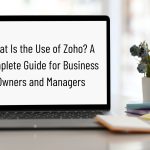Building Custom Healthcare Applications Using Zoho Creator: A Developer’s Guide
In this ever-changing landscape of the healthcare industry, the custom applications are no longer tacitly considered a mere option. Healthcare providers, diagnostic laboratories, and wellness centers require systems that nimbly handle patient records, appointment tracking, billing, insurance, and compliance.
Being a powerful low-code platform, it thus allows building of any scalable, secure, and customized healthcare solutions without starting from scratch.
This blog is a hands-on guide for developers on building end-to-end healthcare apps with Zoho Creator.
Why Choose Zoho Creator for Healthcare Apps?
Low-code speed: Rapid prototyping and deployment
- Security: Role-based access, audit logs, and encryption
- Integration: APIs, Webhooks, Zoho ecosystem connectivity
- Compliance: Supports workflows for HIPAA/GDPR-compliant systems
- Mobility: Native mobile app support out of-the-box
Step-by-Step Guide to Building a Healthcare App
🔹1. Plan Your Application Modules
Some of the main modules that are considered are:
- Patient Registration & EMR.
- Appointment Scheduling
- Staff Management
- Lab Reports
- Prescription & Pharmacy
- Billing & Insurance
- Notification System (SMS/Email)
🔹 2. Data Model Design
Use Zoho Creator Forms. Some key forms that you must build are:
- Patients: Name, Age, Gender, Contact, Medical History
- Appointments: Patient Lookup, Doctor, Date, Time
- Lab_Reports: Patient, Test Type, Result File Upload
- Prescriptions: Patient, Medications, Dosage, Doctor
- Invoices: Services Rendered, Insurance Info, Payment Status
Subforms can be used for repeatable entries for things such as medications or values of lab tests.
🔹 3. Deluge Scripting for Custom Logic
Use Deluge in handling:
- Auto Hire generation of appointment slots.
- Auto SMS reminders via third-party APIs.
- Calculate total bills and copays from insurance.
- Flagging for abnormal lab values.
- Secure patient records, on the basis of role.
- An example: Auto-generating Appointment ID
input.Appointment_ID = “APT” + input.Patient_ID + “-” + zoho.currenttime.toLong();
🔹 4. Custom Workflows and Approvals
- Configure workflows to automate:
- Doctor available notification
- Prescription approval
- Lab report upload by Technician
- Patient discharge processing
- Example Workflow Trigger:
When Lab_Report.Status == “Ready” → Notify Doctor and Patient
🔹 5. User Role & Access Management
Create roles such as:
Admin: Full access
- Doctor: Access assigned patients and reports
- Nurse: View-only medical records
- Receptionist: Appointment & Billing access
- Lab Technician: Upload lab reports only
Configure Form Permissions and Field Rules for precise access control.
🔹 6. Dashboards & Reports
Use Pages and Charts for visualization of:
- Daily Appointments
- Patient Trends (by age, illness, etc.)
- Lab Turnaround Time
- Revenue Reports
- Use Zoho Creator Pages to create real-time dashboards and embed charts using Pivot Reports.
🔹 7. Integration & API Connectivity
Include integration with:
- Zoho CRM for marketing/follow-ups
- Zoho WorkDrive for storing huge-sized reports
- Insurance API to get real-time update on claims
- SMS/Email Gateways like Twilio, ClickSend, Mailgun
- Sample API Call using invokeUrl in Deluge:
response = invokeurl
- [
- url :”https://api.twilio.com/send_sms”
- type :POST
- parameters: {“to”:input.Patient_Mobile, “msg”:”Your lab report is ready”}
- headers: {“Authorization”:”Bearer <your_token>”}
- ];
🔹 8. HIPAA & Data Security Best Practices
Enable Field Encryption for PII
Use Audit Logs to track access
Store documents securely in Zoho WorkDrive
Disable data export for all but admins
Create backups on a regular basis
Closing Thoughts: Zoho Creator provides a developer-friendly environment where healthcare apps can be created to be powerful, secure, compliant, and efficient. An end-to-end healthcare workflow can be created with the proper planning and Deluge scripting that meets the specific needs of any clinic or hospital.
With low-code flexibility and strong business logic and integration behind it, it is possible to have a modern digital health delivery solution designed in days as opposed to the traditional months.