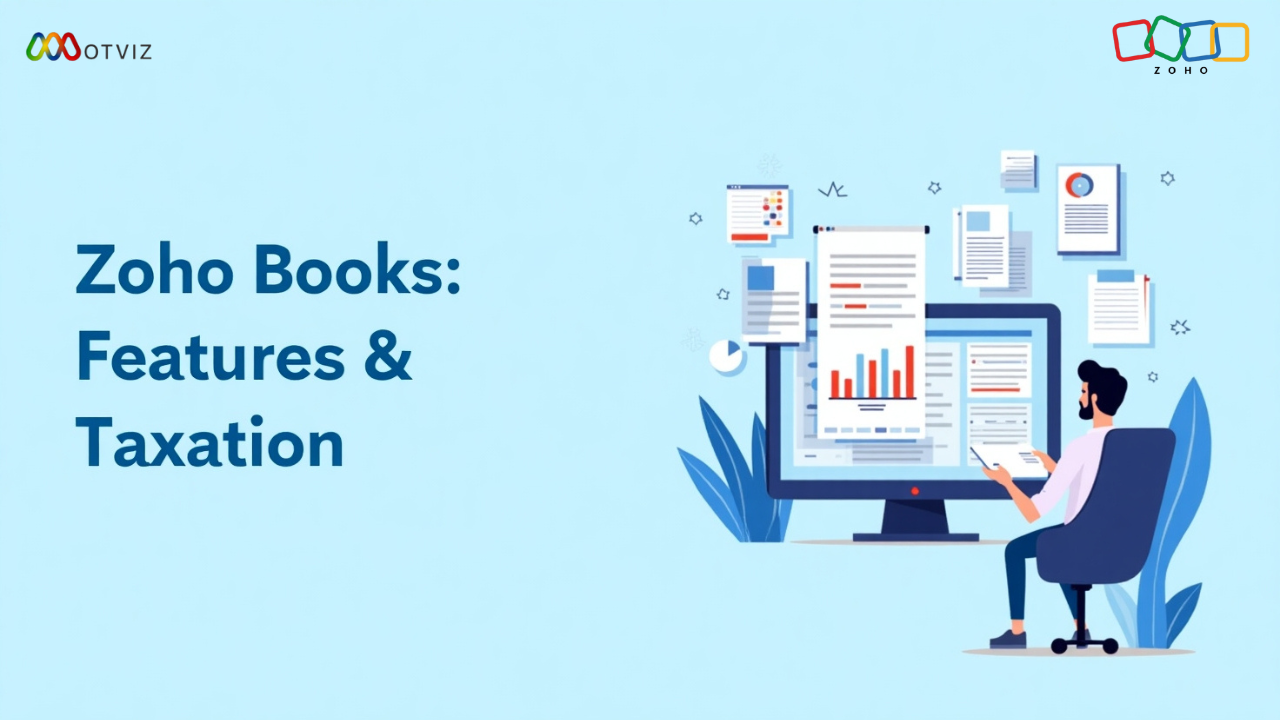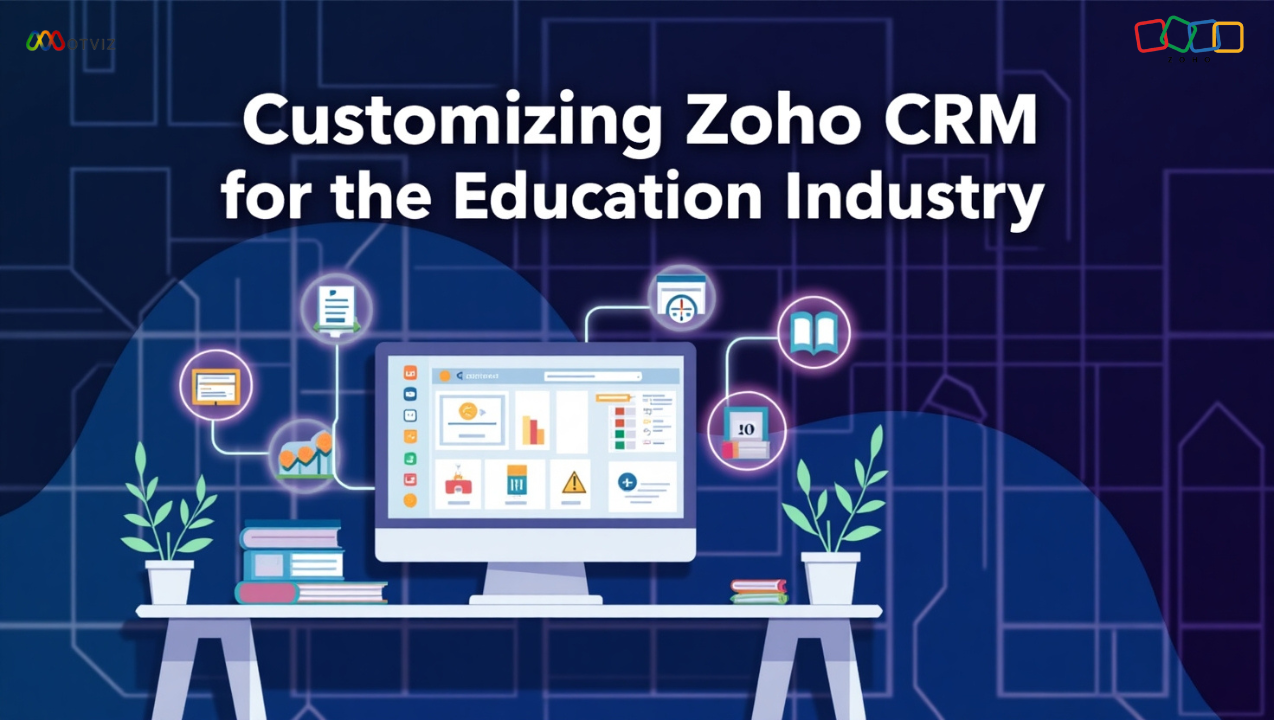How Zoho Inventory Reduces Logistics and Supply Chain Management: A Business Game Changer
With the era of business speed, logistics and supply chain effectiveness can be the difference between your company's success or failure. You are either a small company or a business house giant, but being able to monitor inventory, automate, and streamline delivery procedures matters. Introducing Zoho Inventory — the logistics management hero no one ever discusses. Let us dig deeper into how Zoho Inventory not only keeps ahead of the game but also revolutionizes supply...
Mastering Zoho CRM API: A Guide for Developers to Enhance Functionality
With today's fast-paced digital era, customer relationship management (CRM) is the change-maker in business interaction with customers, data processing, and business automation. Whether you're a developer looking to develop tailored solutions, Zoho CRM has a strong API that can bring your CRM functionality to a whole new level. When integrating old systems or building new ones, gaining mastery of Zoho CRM's API can automate business processes, integrate with third-party applications, and ultimately improve results. In this...
Zoho Books: Features & Taxation
Zoho Books is an online accounting solution that caters to the needs of small and medium-sized enterprises, enabling them to efficiently manage their finances. It provides a wide range of features to handle various financial tasks such as invoicing, expense tracking, bank reconciliation, inventory management, and financial reporting. With its intuitive interface and automation capabilities, Zoho Books simplifies the complexities of accounting, making it accessible even to individuals without an accounting background. The software operates...
Mastering Workflows in Zoho: Streamline Your Business Processes
In today's fast-paced business environment, efficiency and automation are key to staying ahead of the competition. One powerful tool that can help achieve this is Zoho, a comprehensive suite of applications designed to streamline business processes. At the heart of Zoho’s functionality are workflows, which allow businesses to automate repetitive tasks, reduce manual errors, and enhance productivity. In this blog, we will explore how mastering workflows in Zoho can revolutionize your business operations. Understanding Zoho Workflows Workflows...
How To Reset The Password In Zoho
Resetting a password in Zoho is a straightforward process designed to ensure the security of your account while providing a seamless experience for users. Here's a detailed guide on how to reset your password in Zoho: Access Zoho's Password Reset Page: Begin by navigating to accounts.zoho.com, the official Zoho account management portal. Click "Forget Password?": On the login page, you'll find an option labeled "Forget Password?" Click on this link to initiate the password reset...
Streamlining Business Travel: A Deep Dive into Zoho Expense’s Trip Module
In today’s fast-paced business environment, managing travel expenses efficiently is crucial for companies with employees often on the move. Zoho Expense, a powerful tool, is designed to simplify expense management, with the Trip Module as a game-changer for managing business travel. What is Zoho Expense? Zoho Expense simplifies expense management by automating the expense reporting process, helping businesses track expenses, ensure policy compliance, and minimize errors. It covers every aspect from capturing receipts to generating detailed reports. Introducing...
Zoho Cliq Power User Guide: Maximize Team Collaboration
Zoho Cliq is an efficient tool for team communication and collaboration, aimed at optimizing workflows and boosting productivity. This comprehensive guide offers expert advice and techniques to maximize the potential of Zoho Cliq's extensive range of features and functionalities. Key Features of Zoho Cliq: Channels: Arrange discussions by creating dedicated channels for projects, departments, or specific subjects. Promote focused conversations and prevent overwhelming direct messages with excessive information. Live Chat & Video Conferencing: Foster real-time communication with built-in features...
Customizing Zoho CRM for the Education Industry: A Complete Guide
In this age of digitization, customer relationship management is increasingly being used by academic institutions to manage their activities with students, parents, and alumni. Zoho CRM provides a flexible and scalable solution that is designed to fit the education sector. Adapting Zoho CRM to the unique process of educational institutions will make it possible for schools, colleges, universities, and training centers to better engage, drive operational efficiencies, and enhance the student experience. The blog post...
Customizing Zoho Applications with Deluge Script: Tips for Developers
Zoho applications offer an extensive suite of tools designed to streamline business processes. However, the platform's real potential is unleashed through the application of Deluge Script. This low-code language empowers developers to customize and enhance Zoho applications, enabling them to align more closely with unique business requirements. Below, we delve into practical tips for developers looking to master Deluge and fully capitalize on the capabilities of Zoho. Understanding Deluge Script Deluge, an acronym for Data Enriched Language...
How to Integrate WANotifier with CRM
Integrating WANotifier with your CRM can help streamline communication and ensure that your contacts are properly managed. Here’s a step-by-step guide to achieve this integration. Step 1: Gather Credentials Before starting the integration process, you need to have the following credentials: WANotifier Credentials: Username and password. CRM Credentials: Username and password. Step 2: Login to Your CRM Account Login to Your CRM Account: Use your CRM credentials to log in. Create a Webhook: Navigate...