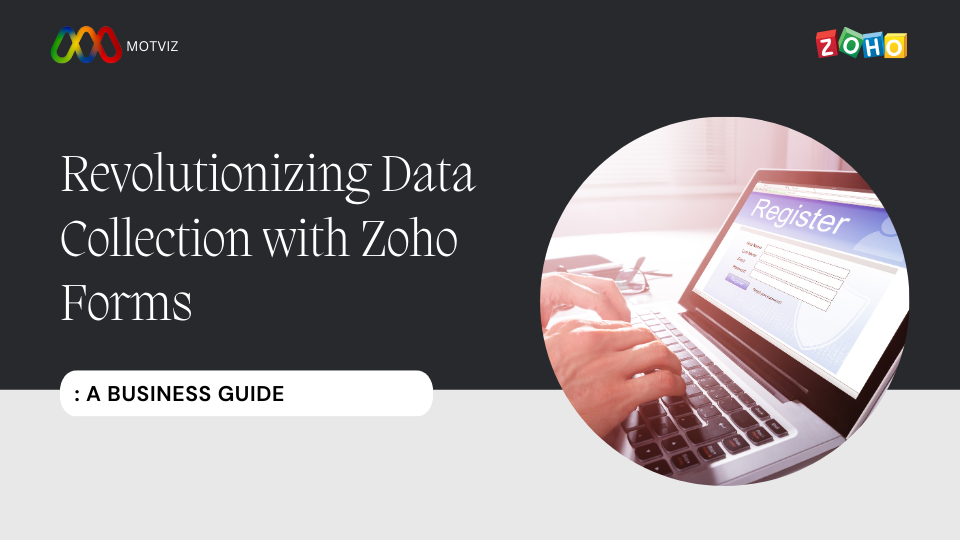
Revolutionizing Data Collection with Zoho Forms: A Business Guide
In the rapidly changing digital environment of today, how we collect, process, and respond to data can make or break business efficiency. Whether you are collecting customer feedback, hiring employees, or creating leads, your data collection process must be automated, smart, and connected. That’s where Zoho Forms enters the picture—a strong yet underused component in the Zoho universe.
This guide looks at how Zoho Forms is changing the game when it comes to how data is collected and used by modern businesses, and how you can leverage its maximum potential for your business.
Why Old-Fashioned Data Collection Just Won’t Cut It Anymore
Come on—manual data entry, ancient spreadsheets, and haphazard Google Forms just aren’t getting the job done anymore. These legacy systems are:
- Error-prone
- Disjointed
- Time-consuming
- Impossible to scale
On the other hand, Zoho Forms has an integrated and automated solution that integrates perfectly with other Zoho applications such as CRM, People, Desk, and Books.
What Sets Zoho Forms Apart?
While other form builders are designed from a technical standpoint, Zoho Forms is constructed with business workflows in mind. Here’s why it’s a game-changer:
End-to-End Automation
From notification emails to approval processes and payment gathering—Zoho Forms does it all. A customer filling in a feedback form, and the information entering Zoho CRM directly, setting off a task for your support team. That’s real-time productivity.
Seamless Integrations
Native integrations with:
- Zoho CRM (lead capture & updates)
- Zoho People (employee onboarding)
- Zoho Desk (ticket creation)
- Zoho Sign (digital signatures)
- Third-party tools via Zapier or Webhooks
Mobile-First Design
Field teams? No worries. Zoho Forms has offline mode, mobile apps, and barcode scanning for data collection in the farthest outreaches—no signal, no stress.
Enterprise-Grade Security
Data privacy is no longer optional. With features such as:
- SSL encryption
- Data masking
- CAPTCHA
- Role-based access Zoho Forms ensures your data is secure and compliant.
Real-World Use Cases to Inspire You
Here’s how companies are remapping workflows with Zoho Forms:
- Sales Teams: Automatically assign leads from your website contact form to your sales representatives in Zoho CRM with pre-set workflows.
- HR Departments: Build an efficient onboarding process—capture candidate information, upload resumes, initiate background checks, and initiate induction with ease.
- Event Managers: Implement QR-based check-ins, RSVP tracking, and instant post-event feedback gathering to impress your visitors.
- Customer Support: Capture support requests from your site and auto-create tickets in Zoho Desk, lowering response times and enhancing customer satisfaction.
Pro Tips from the Marketing Desk
Here are a few tips to derive maximum benefits from Zoho Forms:
- Use UTM parameters in form URLs to monitor campaigns in Google Analytics.
- Apply conditional logic to make forms more personalized and lower abandonment.
- Schedule reports on a weekly basis to have KPIs under control without doing a thing.
- Automatically collect and segment email lists with integration from Zoho Campaigns.
Conclusion:
Your Business Warrants Smarter Data Collection
Data collection does not have to be tedious. With Zoho Forms, it can be a strategic tool. As a startup, SME, or an enterprise, adding smart forms to your business is no longer a luxury, but a must.
Ready to automate your forms and workflows? Get started with how Zoho Forms can streamline processes, save time, and boost productivity—all while providing a smooth experience to your customers and team members.
Schedule a free consultation today or begin your Zoho Forms trial and experience the difference for yourself.




