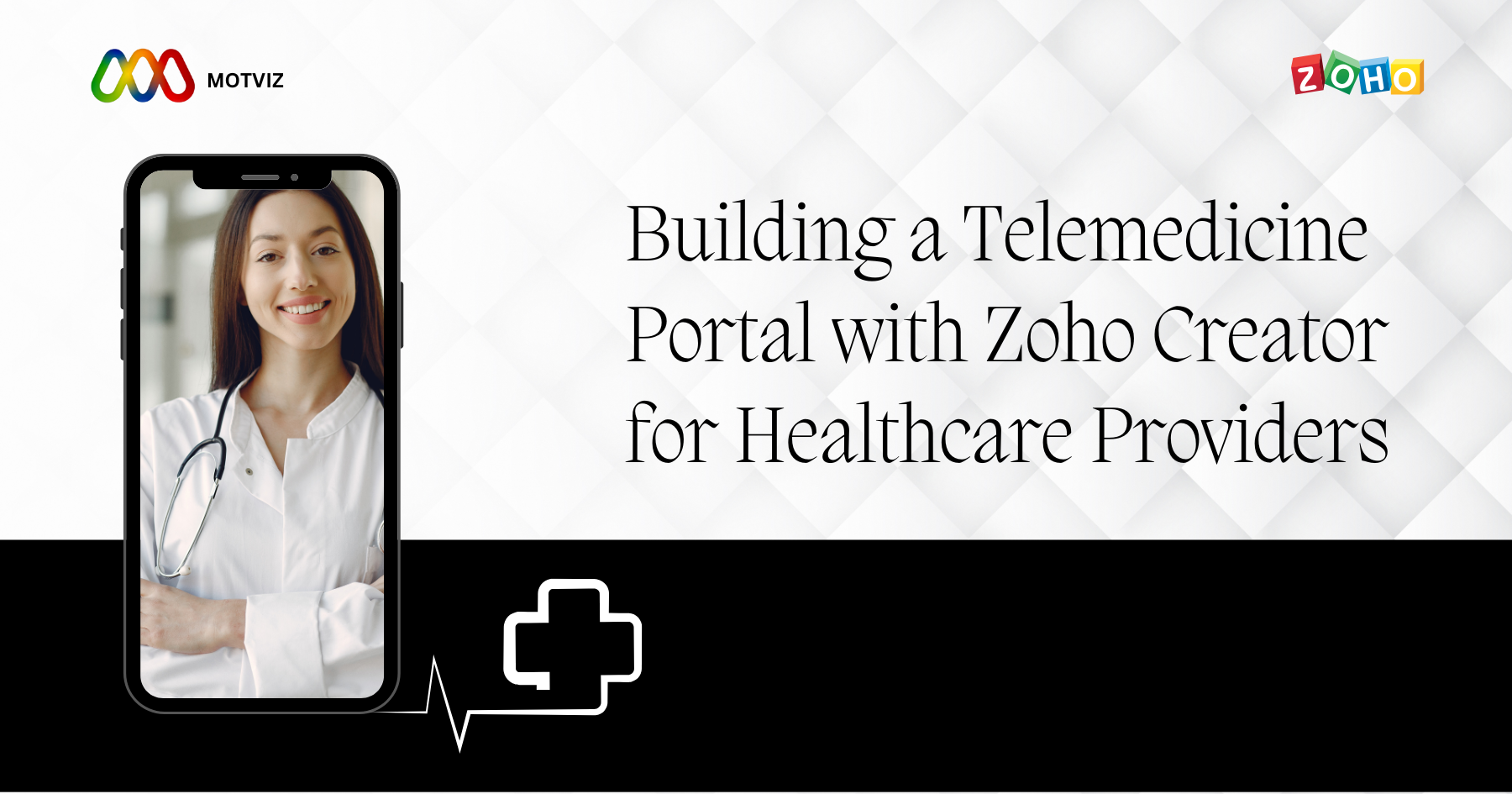
🩺 Building a Telemedicine Portal with Zoho Creator for Healthcare Providers
The sudden change to digital healthcare made telemedicine an essential for hospitals and clinics. As a healthcare professional wanting to provide patients with online services, Zoho Creator offers a robust, low-code environment to create your custom telemedicine portal—with or without AI.
Here, we’ll discuss two methods:
- One hand-coded portal by tapping into the out-of-the-box features of Zoho Creator
- Another AI-powered, utilizing Zoho’s AI features such as Zia or third-party AI integrated
⚙️ 1. Building a Telemedicine Portal Manually (No AI)
This method is suitable for small to medium-sized health centers seeking total control over form logic, user roles, and basic automation.
Key Features to Develop:
- Patient Registration Form
- Appointment Scheduling
- Video Consultation Integration (e.g., Zoom, Google Meet)
- Doctor Dashboard
- Prescription Upload / Download
- Chat or Comment Area (via Notes)
Step-by-Step Analysis:
- Design Your Data Models:
- Tables: Patients, Doctors, Appointments, Prescriptions
- Establish relationships (e.g., one doctor → many appointments)
- Form Creation:
- Utilize Zoho Creator’s drag-and-drop form creator
- Incorporate validations with Deluge (e.g., conflicting time slots, required fields)
- Workflow Automation:
- Email confirmations upon patient appointment booking
- Automatic generation of Zoom links via API integration
- Role-Based Access:
- Patients: limited to scheduling/viewing their appointments
- Doctors: view allocated appointments + enter prescriptions
- Admin: access to all information
- Embedding & Deployment:
- Embed on your clinic’s website
- Leverage Zoho Creator’s native mobile application support
This approach provides you with an out-of-the-box setup with complete customization—ideal for practices requiring control and clarity.
2. Integrating AI into the Portal (Smart Telemedicine)
If you wish to push it further, incorporating AI capabilities can significantly enhance patient engagement and diagnosis support.
AI-Driven Features You Can Implement:
- Smart Triage Bot: Pre-test patients symptom-based questions prior to scheduling
- Auto-Prescription Suggests: Symptom and history-based
- Zia Recommendation Engine: Recommend right doctor based on problem
- Sentiment Analysis: Analyze patient feedback, mark negative sentiment
- Speech-to-Text for Physicians: Record, automatically transcribe consultation notes
AI Integration Example (with Zoho + OpenAI):
- Symptom form completed by patient
- Zia or OpenAI integration of symptoms → suggests potential concerns
- Recommends doctor + slots
- Makes booking provisionally and sends Zoom invitation link
- After appointment, doctor may dictate notes, and AI will interpret it as structured text
- AI is even able to mark important symptoms or keywords requiring additional medical attention
You can put this together with:
- Zia (Zoho’s AI tool) for classification, sentiment, and smart insights
- OpenAI/ChatGPT APIs for natural language processing
- Deluge functions to connect Creator forms to third-party AI services
Manual vs AI-Powered Portal – A Quick Rundown
| Feature | Manual Build | AI-Powered |
| Appointment Booking | ✅ | ✅ |
| Symptom Triage | ❌ | ✅ |
| Doctor Suggestion | ❌ | ✅ |
| Prescription Upload | ✅ | ✅ |
| Smart Insights / Diagnosis Support | ❌ | ✅ |
| Sentiment Analysis | ❌ | ✅ |
| Build Time | ⏱️ Short | ⏱️ Longer |
| Cost | ???? Lower | ???? Higher (API usage) |
Conclusion
Whether you’re keeping it low-key or going high-tech, Zoho Creator empowers healthcare professionals to evolve. Begin with a simple portal and add AI features gradually to make it more efficient and effective.
If you need assistance in creating your portal or understanding AI integrations, feel free to comment below or reach out!




